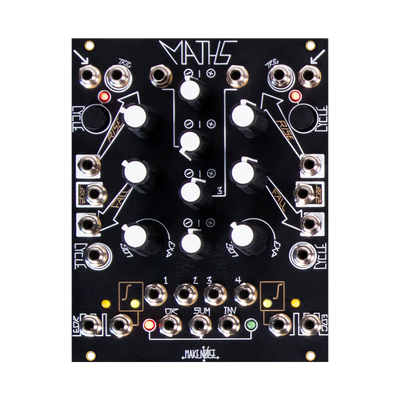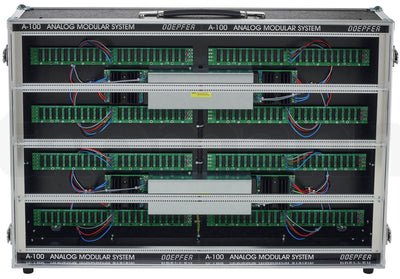4x4 is all it takes to be in control.
Modular. Compact. Incredibly customizable.We designed a powerful multitool for digital creators.
Features
Built to fit your flow.
Grid is designed to grow with you. Start small or build a full custom setup—each module clicks into place with magnetic precision.
Find the control elements that best suit your workflow.
Master your craft using distinct creative solutions enabled by five different, yet standalone controller versions. Whether you’re looking for utmost precision control or dynamic real-time effects changes, Grid offers a wide variety of control elements. Take your time to find your perfect match of the classical fader, potmeter, encoder or button combinations.
Snap them together and go!
The golden magnets and tiny pins on each side create a stable and seamless connection through your entire modular Grid system. Once you hear them click-clack, the LEDs instantly light up.
Being compact and ergonomic at once? Sounds like a no-brainer to us.
Grid is all about portability. Its ultimately compact, yet ergonomic design allows for a flawless traveller's setup. Rearrange the Grids as many times as you like to find your ideal layout.
One module connects all – it’s just that simple.
Meaning that a USB C cable plugged into the module of your choice can power all the other Grid controllers in your setup. No default brain module required. Use it standalone or plug into your studio rig.
Map your controls in seconds.
Customize Grid to fit any DAW or MIDI supportive creative application with 4 different configuration settings mappable on the fly. Switch between four onboard setups on-the-fly with the designated mode button on the module’s side panel.
Grid is all about portability. Travel light.
Being compact and ergonomic at once? Sounds like a no-brainer to us. Its ultimately compact, yet ergonomic design allows for a flawless traveller's setup. Rearrange the Grids as many times as you like to find your ideal layout.
Upload your work & get inspired from the Profile Cloud.
The Profile Cloud available through the Grid Editor enables creators to upload, store and manage their work cloud-based. Save your controller’s profile settings for later, or share it for others to collaborate.
Access your presets anywhere.
Thanks to Grid’s four-page memory you can access your work anywhere without ever having to open the Editor software. Switch between configuration pages with the designated mode button on the side, or map any button or encoder control element to do the same.
Forget clutter. All you need is a single USB-C.
Grid modules connect magnetically and draw power from a single USB-C cable. Without the need for a hub, one cable enables control over your whole Grid setup, and supplies enough power for up to 8 modules connected together. Above that we recommend using an additional charging cable
Compatibility with any creative application.
Grid works with any creative application—from Cubase and Studio One to Final Cut Pro or Lightroom. Whether you're editing audio, video, or visuals, Grid fits right into your workflow with ease thanks to its fully customizable controls.
Diverse controlling possibilities without the background noise.
Set up your USB MIDI, mouse, keyboard, or gamepad once and save it to Grid—no drivers needed. For advanced setups, use the Editor to connect your controller with your favorite apps.
Multi-platform support
Grid works seamlessly on macOS (Intel & Apple Silicon), Windows, Linux, and even mobile platforms—with real, personal support to help you every step of the way.
Explore the power of unlimited customization
The Grid Editor enables a highly-customizable controlling solution through in-depth programmability in its LUA code. It serves as a completely free and open-source hub for expanding your hardware’s potential.
Control elements
screen
The Grid VSN controller's 320x240 RGB screen enables pixel-perfect UI for custom parameter showcases. Display texts, rectangles, states, values, and procedural graphics. Reusable blocks simplify common displays. A VSN screen module automatically reads data from itself or other connected modules.

potentiometer
Potentiometers are rotary knobs with a physical start and end point, meaning you can only rotate them through a limited range, in our case a 300 degree turn. Thanks to their smooth rotation, yet constant physical resistance while turning, potentiometers are ideal for continuous motion changes like volume or filter cutoff, however they are not suitable for discrete settings where you need to select specific values with precision. If you are a sound-design enthusiast, look no further, our PO16 Grid module will be your best friend.
encoder
Detent encoders are equipped with push functionality in addition to their infinite rotation. Meaning that they pack both a two-state switch (pressed & released) and a 20 click per resolution endless encoder knob in a small form factor. Combining these two digital elements allows for multitudes of parameter control on just a single encoder element. In general encoders are a great choice for controlling dynamic adjustments in live performances by manipulating software effects. Encoders can also help you to avoid annoying parameter jumps, by generating incremental values based on the direction and speed of rotation.
endless encoder
Grid's endless rotary pots offer refined control. 5-seg LEDs give clear parameter feedback. Their machined metal knobs are engineered for balance, comfort & a secure no-slip grip—ideal for intense sessions. Press for micro fine-tuning or to swiftly jump views/parameters with a simple nudge. Ergonomic & precise.
button
Buttons usually control basic, two-position functions, such as on-off states. Start several tracks at the same time with just one push, launch clips or switch effects. However, they can be put to a more versatile use, when mapped with shortcuts, functioning as a productivity tool. Buttons can even play the role of steps in a MIDI sequencer with the right configuration, communicating with your DAW.
fader
When it comes to faders, Grids use two lengths: EF44 boasts longer, 60 mm smooth travel, linear faders, while the PBF4 module is built with 30 mm elements. The encoder-fader module version enables a gradual and a controlled transition between two machine states, controlling a buildup before the drop for instance. On the other hand, the short fader is beneficial for instant tactile changes, such as controlling the audio levels of a mixer for both quick mutes and slower fade-ins.
BU16
BU16 Series 3 is a compact and expressive button module designed for dynamic control in creative environments. It features a 4x4 grid of MX Gateron Hall effect switches, offering velocity and pressure sensitivity for responsive, nuanced input — ideal for triggering samples, launching clips, controlling playback, or finger drumming with more depth.
Each button is backed by an RGB LED, and the default keycaps feature cutouts, ensuring that the LED indicators remain clearly visible during use. The keycaps are interchangeable, making it easy to customize layout, feel, or labeling to fit your workflow.
The fiberglass front panel now has a textured finish, giving the module a solid, durable feel with improved grip for everyday use.
BU16 buttons can be configured for momentary, two-step, or three-step toggles, encouraging playful experimentation in both performance and production setups. Fully compatible with other Grid modules, BU16 can be used as a MIDI controller or HID macro pad, depending on your needs.
All LEDs are configurable via the Grid Editor — adjust individual brightness, assign custom colors, or add pulsing animations to clearly differentiate controls, especially in low-light setups.
Use cases include:
-
Triggering samples or one-shots in a DAW or standalone sampler
-
Launching clips and scenes in software like Ableton Live
-
Controlling transport functions (play, stop, record, etc.)
-
Finger drumming or live pad performance
-
Switching tools or layers in visual/VJ software
-
Sending macros or shortcuts as a HID controller for creative applications beyond music (e.g., video editing, graphic design)
EF44
EF44 Series 3 gives you control over performance effects, modulation, panning, and more, now with upgraded hardware and improved tactile options. It features audio-grade linear faders and newly redesigned metal rotary encoders, which are now available in both detent and smooth (non-stepped) variants, so you can choose the feel that best fits your workflow.
The fiberglass front panel with a textured finish adds durability and a more solid grip, making it well-suited for both studio and live use.
EF44 Series 3 supports MIDI CC mapping and integrates easily with your DAW or hardware setup. Each encoder is surrounded by a multicolor LED indicator that you can fully customize: assign colors, tweak brightness levels, or apply pulsing animations — all configurable in the Grid Editor. This makes it easier to navigate and label your controls, especially in darker environments.
As with all Grid modules, EF44 Series 3 features magnetic side connections and golden pins, allowing it to be flexibly expanded and seamlessly paired with other Grid controllers.
EN16
EN16 is made for fine-tuning enthusiasts: this Grid module offers 16 velocity sensitive incremental encoders with infinite rotation and mappable push functionality.
PBF4
From subtle adjustments to expressive performances, this versatile combination of control elements definitely won’t disappoint you. Includes metal shaft faders with medium resistance, smooth-turning metal shaft knobs and Gateron hall effect key switches. Control your most used parameters, like expression, modulation and volume with the PBF4 Grid. Equipped with customisable multicolored LED lights to enable labelling in dark environments. Facilitate differentiating each potmeter by changing the color of each indicator LED, adjusting brightness levels individually or adding pulsing animations. All configurable in the Grid Editor.
PO16
The PO16 is a sleek, compact, single-turn rotary potentiometer module now built with metal shaft potentiometers. Suitable for controlling quick motion changes like EQ, filters, or synth parameters, which are mapped out as one-knob-per-function. Equipped with customisable multicolored LED lights to enable labelling in dark environments. Facilitate differentiating each control element by changing the color of each indicator LED, adjusting brightness levels individually or adding pulsing animations.
TEK2
TEK2 Series 3 is an updated version of the TEK2 control module, offering improved tactile response, visual feedback, and build quality. It retains the familiar layout of two endless jog wheels and eight buttons, while introducing several key upgrades for more expressive control and better usability.
The buttons now feature MX Gateron Hall effect switches with velocity and pressure sensitivity, allowing for dynamic, responsive input. Each button has an RGB LED underneath, and the default keycaps include cutouts to keep the LED indicators clearly visible. The keycaps are also interchangeable, making it easy to customize the feel, labeling, or layout based on your workflow or preferences.
The jog wheels remain smooth and continuous, with integrated press functionality and 5-point multicolor LED rings for real-time visual feedback. A central 5-bit display provides additional feedback, such as showing centered values or parameter states. The fiberglass front panel now features a textured surface, improving durability and grip.
Possible use cases include:
-
Video editing: jog wheel scrubbing, cut/snap/zoom controls in apps like Premiere Pro or Resolve
-
Photo editing: brush size, exposure, and tool switching in Photoshop or Lightroom
-
Audio production: controlling macros, levels, or clip launching in Ableton Live or Logic
-
Live performance or VJ setups: triggering presets, switching layers, or adjusting effects on the fly
Use cases might include:
-
Navigating timelines in video editors like Premiere Pro or DaVinci Resolve
-
Adjusting brush size and exposure in photo software like Lightroom or Photoshop
-
Controlling macros, FX sends, or clip navigation in audio DAWs like Ableton Live or Logic Pro
-
Triggering actions, switching tools, or stepping through presets in VJ or live performance setups
TEK2 Series 3 is designed to be flexible, reliable, and easy to integrate into a wide range of creative workflows.