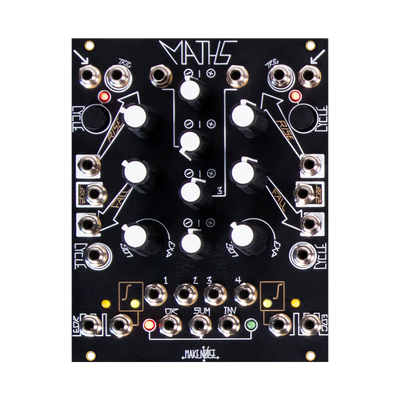DOEPFER DARK ENERGY GLIDE OPTION KIT : DISCONTINUED

DOEPFER DARK ENERGY GLIDE OPTION KIT : DISCONTINUED
Regular price$1500
$15.00
/
- Free shipping over $99
- Easy returns
- Secure payments
- In Stock